Voice & Visual SEO: Leeds Consultant's Practical Guide
As a Freelance Leeds SEO consultant I share the practical steps for local businesses to master voice and visual search. Learn about schema, GBP, and conversational SEO.
TECHNICAL SEO
Jorge Jaroslavsky
10/20/20258 min read
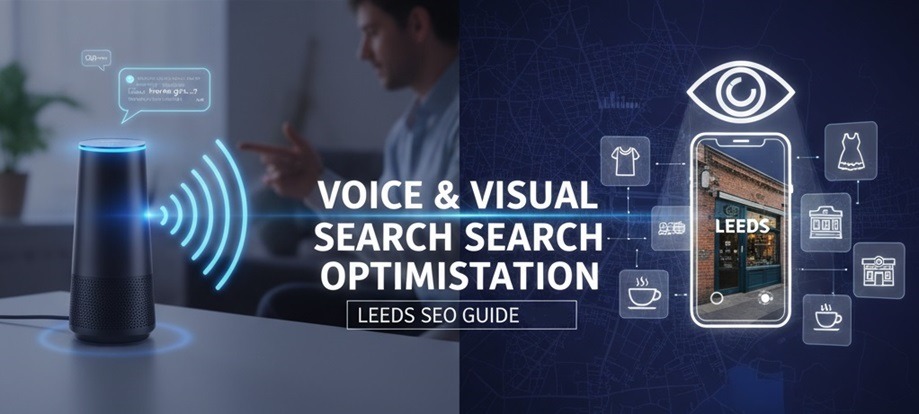

Voice and Visual Search Optimisation
I've been working as a freelance SEO consultant in Leeds for the past decade, and I'll be honest—the landscape has changed more in the last three years than in all the years before combined. The shift towards voice and visual search isn't some distant future prediction anymore. It's happening right now, and if you're a local business in Leeds (or anywhere, really), understanding this shift could be the difference between thriving and merely surviving online.
Let me share what I've learned from the trenches, complete with the mistakes, successes, and practical strategies that actually work.
The Reality of Voice Search in 2025
Here's what the data actually tells us: various sources report different figures, but the most recent data suggests that roughly 20-30% of internet users have tried voice search, with around 20.5% of people worldwide using voice search as of 2025, up slightly from 20.3% in early 2024. In the UK, we've got millions of voice-enabled devices in homes—Alexas on kitchen counters, Siris in pockets, Google Assistants in living rooms.
The statistics vary quite a bit depending on how you measure it. In the US, 41% of adults reported using voice search daily in a 2014 Google survey, though that's now over a decade old. More recent data shows around 30% of internet users aged 16-64 worldwide use voice assistants each week. The truth is, voice search hasn't completely taken over as some predicted a few years back, but it's become a steady, significant part of how people search—especially on mobile devices.
What's more interesting than the exact percentages, though, is how people are using voice search. The intent behind voice searches is fundamentally different from typed queries.
Why Voice Search Matters for Leeds Businesses
Think about it: when someone types, they abbreviate. "SEO Leeds" or "coffee Headingley." But when they speak? They use natural, conversational language: "What's the best freelance SEO consultant in Leeds for helping small e-commerce businesses?" or "Where can I get a decent flat white near Chapel Allerton right now?"
This shift matters enormously for local businesses. Voice searches frequently include location qualifiers—"near me," "in Leeds," "closest to"—and they often signal immediate intent. Someone asking their phone for the nearest open café isn't browsing; they're ready to visit.
I saw this firsthand with a café owner in Chapel Allerton back in 2022. Despite having cracking reviews, their footfall was dropping. The culprit? Their website was optimised for short, typed keywords like "Leeds café" but completely missed the conversational queries people were actually speaking into their devices.
What I've Learned About Optimising for Voice
The technical bits matter—schema markup, mobile speed, structured data—but the foundation is simpler than you'd think: write like a human speaking to another human.
Start by actually speaking your queries aloud. Seriously, do this. Stand in your office (or wherever) and ask yourself: "What would someone ask their phone when they need what I offer?" For my work at jjseo.co.uk, those questions sound like: "Who can help me improve my local business's Google rankings in Leeds?" or "What's the most cost-effective way to do SEO if I'm a small business?"
Once you've got those questions, answer them clearly and directly on your website. Use FAQ sections—they're brilliant for this. Google's algorithms love structured Q&A content, and voice assistants frequently pull from FAQ schema to answer queries.
Here's a practical example of FAQ schema I implement:
{
"@context": "https://schema.org",
"@type": "FAQPage",
"mainEntity": [{
"@type": "Question",
"name": "How can a Leeds business improve their voice search visibility?",
"acceptedAnswer": {
"@type": "Answer",
"text": "Focus on conversational, long-tail keywords, optimise your Google Business Profile with complete information, ensure your site loads quickly on mobile, and use FAQ schema markup to help voice assistants find your answers."
}
}]
}
The Local Angle
Your Google Business Profile (GBP) is absolutely critical for voice search. Make sure every field is complete: full address, phone number, accurate opening hours, categories, and proper descriptions. Upload photos regularly—not just of your storefront, but of your team, your products, your services in action.
Reviews matter too, and not just for the star rating. Encourage customers to be specific in their reviews. "This SEO consultant in Leeds really understood our niche business" is more valuable than "Great service" because it provides the contextual language that search algorithms—and potential customers—are looking for.
One campaign I ran for a gym in Headingley specifically encouraged reviewers to mention the types of services they used. Within months, they started appearing in voice search results for queries like "best personal trainer near me for HIIT classes" and "where can I do yoga in Headingley."
The Technical Essentials
Mobile performance is non-negotiable. Most voice searches happen on mobile devices, and if your site takes more than a few seconds to load, you've lost. Aim for a Largest Contentful Paint under 2.5 seconds. Use Google's PageSpeed Insights to identify bottlenecks, and fix them.
Core Web Vitals aren't just Google's arbitrary metrics; they genuinely affect user experience. A site that jumps around as it loads (poor Cumulative Layout Shift) or responds slowly to clicks (poor First Input Delay) will struggle in voice search results because voice users expect instant, reliable information.
Visual Search: The Overlooked Opportunity
Whilst everyone's been talking about voice, visual search has been quietly exploding. Google Lens now processes between 12 to 20 billion visual searches every month. Let that sink in. People are pointing their cameras at things and asking "What's this?" or "Where can I buy this?"
For local Leeds businesses, particularly those in retail, hospitality, or anything with a visual component, this is massive.
How Visual Search Actually Works
The technology is quite clever. When someone searches with an image, Google's algorithms analyse shapes, colours, textures, patterns, and context. They look at the image itself, but also at the surrounding information: the filename, alt text, captions, nearby text, and the overall authority of the page and website.
I learned this properly when working with a vintage clothing shop in the Calls. They had gorgeous products but virtually no online visibility. The issue? Their images were named things like "IMG_2847.jpg" with no alt text, buried on pages with minimal context.
Practical Visual SEO Steps
1. Sort Your Image Basics
Every image needs descriptive, keyword-rich filenames before you upload them. Not "product1.jpg" but "vintage-70s-floral-maxi-dress-leeds.jpg." This seems tedious, but it makes a genuine difference.
Alt text is essential, both for accessibility and SEO. Describe what's in the image naturally: "Handmade blue glazed stoneware mug from Leeds pottery studio" rather than just "mug" or, worse, nothing at all.
2. Use Structured Data
Product schema is your friend here. It tells search engines exactly what they're looking at:
{
"@context": "https://schema.org",
"@type": "Product",
"name": "Vintage 1970s Floral Maxi Dress",
"image": "https://yoursite.com/images/vintage-70s-maxi-dress-leeds.jpg",
"description": "Authentic vintage 1970s maxi dress in floral print, available at our Leeds vintage shop. Perfect condition, sustainable fashion choice.",
"offers": {
"@type": "Offer",
"price": "45.00",
"priceCurrency": "GBP",
"availability": "https://schema.org/InStock"
}
}
3. Image Quality Matters, But So Does Speed
High-resolution images are important—pixelated photos don't inspire confidence—but they need to be compressed. Use tools like TinyPNG or ShortPixel to reduce file sizes without losing visible quality. Aim for under 100KB per image where possible.
4. Don't Ignore Location Data
For local businesses, embedding location information in your images can help with visual searches that include geographical intent. Tools like Adobe Lightroom let you add GPS coordinates to image metadata. When someone searches visually for "restaurants near me," properly geotagged images can appear in those results.
5. Leverage User-Generated Content
Encourage customers to tag you in their Instagram posts and TikToks, then (with permission) repurpose that content on your site. Authentic customer photos often perform better in visual search than professional stock photography because they show real-world usage.
For a Leeds jeweller I worked with, we ran a simple Instagram campaign asking customers to share photos of their custom pieces. Those images, properly optimised and credited, led to a significant increase in visual search traffic—people finding the shop by searching with photos of similar jewellery.
Where Voice and Visual Search Intersect
Here's where it gets really interesting: multimodal search. Google Lens now lets you take a photo and add a voice query simultaneously. "Find this style of lamp in shops near Leeds" accompanied by a photo of said lamp.
For businesses, this means you can't optimise for voice or visual in isolation. You need both.
My Holistic Approach
When I audit a client's site now, I look at:
Content that answers spoken questions whilst being surrounded by optimised images
Images with proper structured data on pages with natural, conversational copy
Local Business schema that ties everything together: location, opening hours, services, photos, FAQs
For a craft brewery struggling post-lockdown, we created content that worked on multiple levels: blog posts about their beers with embedded schema, professionally shot images of beer flights (optimised for visual search), and voice-friendly FAQs about their offerings. The result was a 55% increase in voice-driven traffic and a 40% boost from visual searches.
The Practical Toolkit
You don't need a massive budget for this. Here's what I actually use:
AnswerThePublic or AlsoAsked for finding question-based queries
Google Search Console for tracking performance
Schema.org for structured data templates
TinyPNG or ImageOptim for image compression
Google's PageSpeed Insights for mobile performance
BrightLocal for local search tracking (paid, but worth it for agencies)
For schema implementation, I use JSON-LD format, typically added to a site's header or footer. Most modern CMS platforms have plugins that simplify this—Yoast and RankMath for WordPress, for instance.
Common Pitfalls I've Seen (and Made)
Overthinking Keywords: The biggest mistake is trying to "SEO" conversational content. If you're writing an FAQ, write it how someone would actually speak. Don't stuff it with awkward phrases because you think that's what Google wants.
Ignoring Mobile Testing: Test on actual devices, not just emulators. I can't count the times something looked fine in Chrome DevTools but was unusable on a real phone.
Forgetting About Page Speed: Beautiful high-res images mean nothing if they take 10 seconds to load. Compress ruthlessly.
Neglecting Review Management: Reviews are social proof for humans and content signals for algorithms. Respond to all reviews, encourage detailed feedback, and make it easy for customers to leave reviews.
Not Updating Google Business Profile: This should be updated regularly—new photos weekly if possible, posts about offers or events, Q&A monitoring. An abandoned GBP is a wasted opportunity.
Looking Forward
The trajectory is clear: search is becoming more natural, more visual, more conversational. AI Overviews in Google Search, ChatGPT Search, Perplexity—these tools all favour content that directly answers questions in clear, accessible language, supported by authoritative signals like proper schema markup and genuine user engagement.
For freelancers like me working with small and medium businesses in Leeds, this is actually good news. We're not trying to outrank national corporations with massive link portfolios. We're trying to be the helpful, knowledgeable local option that answers real questions from real people.
Your Next Steps
If you're a Leeds business wanting to improve your visibility in voice and visual search:
Audit your current content – Does it answer questions naturally? Are your images properly optimised?
Claim and complete your Google Business Profile – Every field, lots of photos, encourage detailed reviews
Implement FAQ schema on your most important pages
Test your mobile experience – Speed, usability, functionality
Create a content calendar that includes both written content answering voice queries and visual content optimised for image search
Voice and visual search aren't replacing traditional SEO—they're expanding it. The fundamentals still matter (quality content, technical performance, genuine authority), but now we need to think about how people naturally speak and see, not just how they type.
If you're finding this overwhelming or want someone to audit your specific situation, that's exactly what I do at JJSEO. Drop me a message, and let's have a proper conversation (not a sales pitch) about where your opportunities lie.
After all, the best SEO has always started with understanding what people actually need—and helping them find it.
Expertise
Driving organic traffic with tailored SEO solutions.
Growth
Results
Mail to: jj@jjseo.co.uk
© 2025 JJSEO. All rights reserved. | Expert SEO Consultant in Leeds
